With the usual tip of the cap to OH8STN I dug in on the v1.24 firmware of the IC-705 to rid my field setup of yet another cable. I think I’m about as close to field nirvana as I’m going to get. So what did I do and what did I learn?
First off, I have to say that I totally gave up on some things. Being in Ham Radio as a hobbiest with limited time means that I had to re-examine the three legged stool principle. What’s that? Well, there are three legs: Time, Money, and Scope. In this case, my scope is QRP operation on primarily digital modes at the park or while I’m camping. My time is, as I’ve mentioned in the past, very valuable to me and is a fixed amount. I do keep a close eye on my hobby budget and I’m not made of money. That said, if I wanted to keep pushing for a Raspberry Pi based solution, I was going to need a lot more time for fiddling with computers and that leads to less time for operating because I don’t have blocks of time for both. So I followed the lead of the mighty OH8STN and got a Surface Go 2. I will say that the world of Ham Radio operators has embraced the Raspberry Pi and GNU/Linux, but at the end of the day, most of the software that works with minimal time investment lives on Windows. Maybe someday…when I have a bit more time?
So what were the ingredients?
- IC-705 patched to v1.24 firmware
- Microsoft Surface Go 2
- ICOM RS-BA1 Version 2 at the latest version
- WSJT-X
That’s it. Now, what did I do?
First, I turned on the WLAN feature of the IC-705 and set it to Access Point Mode. This broadcasts an SSID of my choice and has a password requirement for joining that network. I spent a lot of time playing with this feature alone as I was hopeful that I could use the IC-705 as an access point for more than one device. After all, it’s just handing out an address and maybe acting as a low-functioning router given that there is no internet capability in this mode. But sadly, only one device can be attached to the IC-705 at a time based on my experiments. This constraint is not anywhere I could find in the documentation and it might be so simple that it’s not worth noting. But I had some ideas…and they’ll have to wait.
With the Access Point mode engaged, I set up the Connections menu to have MOD as WLAN. This means that audio as well as rig control commands will come and go over Wi-Fi. Easy enough.
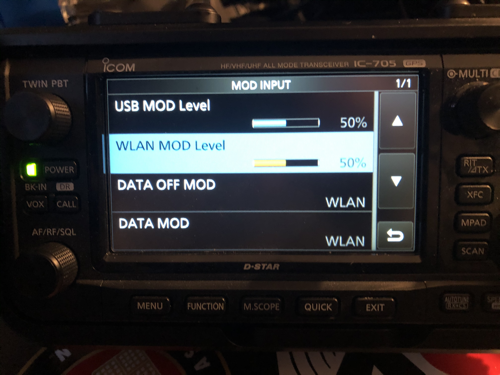
Then we go over to the computer. I connected the computer to the SSID of the IC-705 under the usual Wi-Fi networking panel. I don’t think that the docs for setting up the connection software are particularly cumbersome. Once the software is installed, the connection utililty is launched and the user is left to fill in the blanks on the device that is the server and in that respect it’s not any more difficult than attaching any other device to a basestation. If you leave all of the defaults alone, the connection should Just Work.
When setting up the connection utility, there is the option of selecting a name for the virtual COM port. I chose COM1 because that’s what the software picked for me and I’m not attached to these kinds of things. With that done, one can launch WSJT-X and set the rig to IC-705, the port to COM1 (or whatever you chose), and then set the audio to the ICOM Virtual Audio port. Not really a huge difference here when compared to setting it up for use over a USB connection, though you do need to change the COM port and the audio port depending on your connection.
BUT!
There’s always a “But”…
Deep in the undocumented bowels of the connection utility, there is a button. Actually, it’s right up front and, in my opinion, poorly defined. It says [MOD]. Push that button. In the resulting dialog box, there is an area called [MOD Select]. It defaults to “Mic – Default Device” when what I really needed was “V Audio – ICOM_VAUDIO-1”. Special thanks to SM0TGU on the IC-705 groups.io list for pointing me in the right direction.
Before I was gifted with this configuration information, I was running WSJT-X and receiving just fine but unable to send audio. That is to say, the rig went to TX but had no sound to send. In fact, the whole reason for this post was to highlight this for later when I inevitably have to rebuild my setup from scratch. Now, with that option selected, everything was a GO!
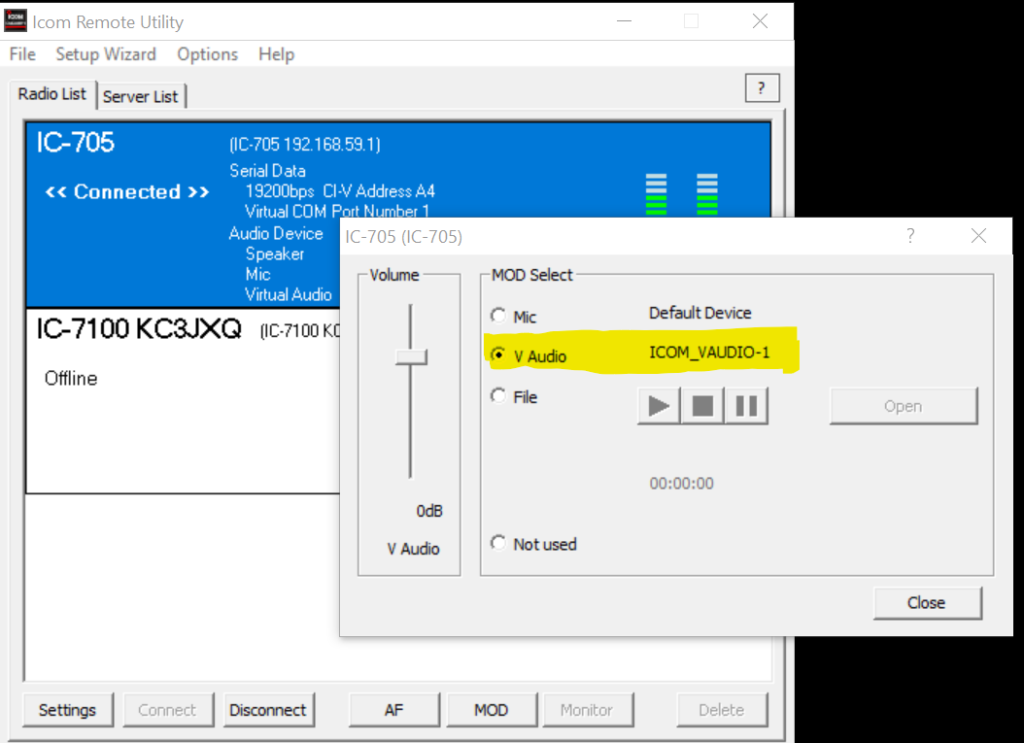
I made a contact not minutes later with W1LEM on 40m using my attic dipole. Not bad!
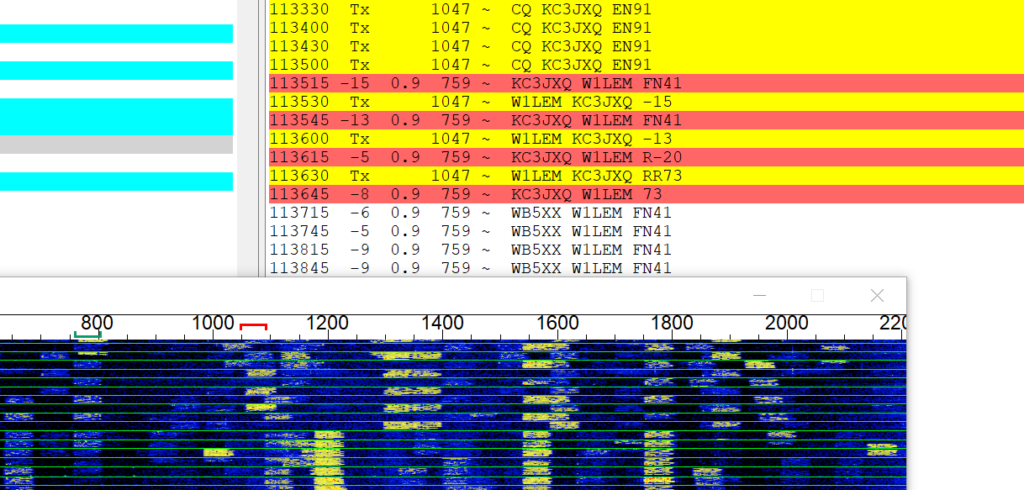
This is all great, but isn’t it just chasing a weird little feature for digital modes?
No. This removes the USB cable from the equasion and with it a lot of potential noise. My Surface isn’t awful, but I’ve used laptops that seemed to be purpose built for throwing off RF and noise. It’s also a neater solution. At this point, the only cables I will have in play will be auxillary power to the IC-705 from my battery box, the ATU, and the ATU control cable. All of those things can sit in a pile (for the most part) or in/on my pack while I use any number of digital modes or even a bluetooth headset for phone contacts from almost anywhere at my operating point or campsite. It’s amazing.
I have another post I’m working up on my antenna setup (a wire in a tree vs. the MP1 Super Antenna). I will also be keeping a better log of work in the field (even if that’s just my backyard) with the IC-705 and this setup.
I hope this is helpful! 73!
![]()