Here We Go Again…
One of the reasons that I rebuilt my Surface Go 2 recently was that Winlink was exhibiting some behaviors that were incompatible with sending and receiving email via VARA HF. When software doesn’t do the one thing that I need it to do, well, something has to change.
Prior to re-loading Windows 11 and doing a full purge on the tablet, I did try to reload everything in the Winlink ecosystem. I spent some time screensharing with a very helpful member of the support community. All to no avail.
(I will be petty and note here that Microsoft has made it MUCH easier to reload the OS rather than abandon things like the dreaded registry system and driver issues that usually lead us to reload the OS. But I digress…)
After the reload, the software performed as advertised. I was able to send and receive messages. I even did my weekly Winlink Wednesday check-in from Mammoth Cave National Park using the Surface with Winlink and the IC-705. It was great! This was exactly the use case I was trying to cover.
This morning, however, I decided to interface the Surface with the IC-7100 as part of my plan to ensure my hardware can talk to whtaever pieces of gear I have available. The IC-7100 drivers were loaded up. The Surface was talking to the IC-7100 just fine. Then I launched Winlink, composed my check-in message, posted to the outbox, and launched a VARA HF session. And I was right back to the behavior that led me to rebuild the Windows install on the Surface.
I originally posted my issue over on the Google Group that the Winlink team runs. When I couldn’t resolve it, I tried to post an update and my message was deleted. Honestly? I don’t have time to wrestle with groups and admins. I don’t use any other Google Groups and I don’t have an account on the book of faces. So I’m back at it on my own.
I want to get this out of the Google Garden, so here is the description of the issue out in the open for future generations to enjoy…
The Issue
Software and Hardware:
- Winlink 1.7.4.7
- VARA HF 4.7.6
- Up to date Windows 11 on a Microsoft Surface GO 2
Upon starting a Vara HF Winlink session after launching the Winlink application, I get a message that the software was unable to connect to VARA HF. The Session window is not responsive (all menu items greyed out and non-responsive). Note that VARA HF does launch and runs but LISTEN is yellow and TCP is RED in the status portion of the window.
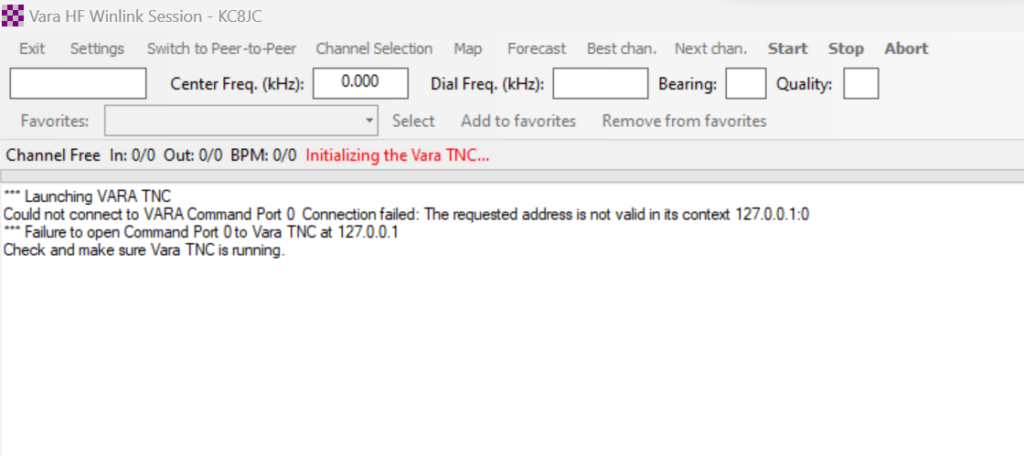
After closing the session window and relaunching the session, there is a successful connection to VARA HF and all statuses are green. However, the menu of the session window in Winlink remains grey and the cursor sits on the Microsoft blue circle until the session window is closed. There is no way to check Settings or to Start a transmission as the menu is non-responsive.
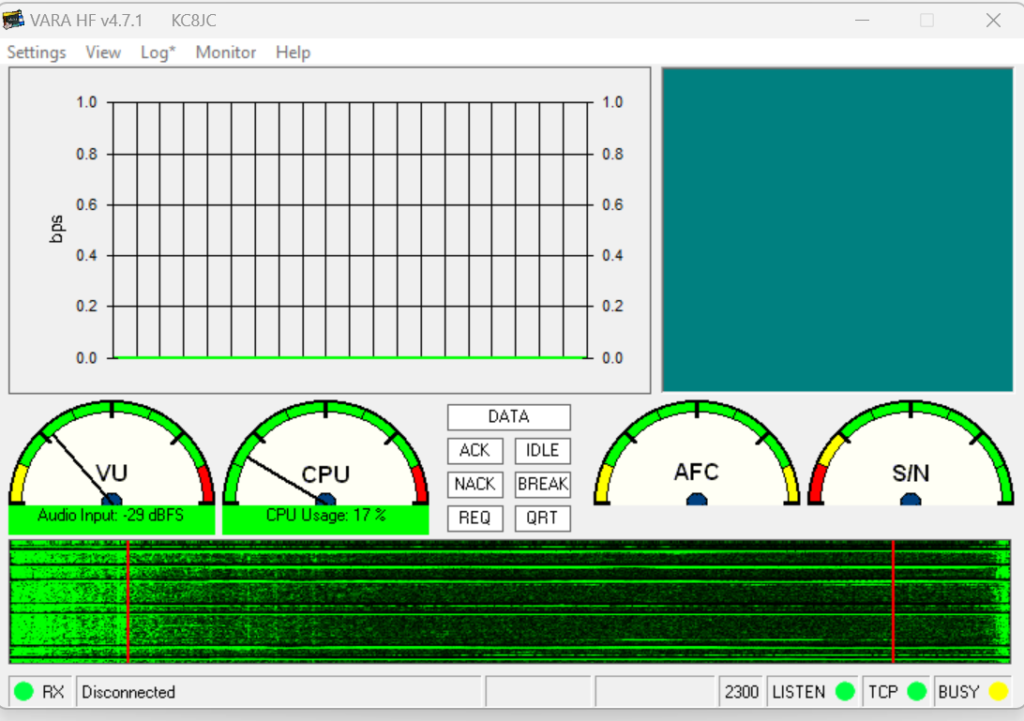
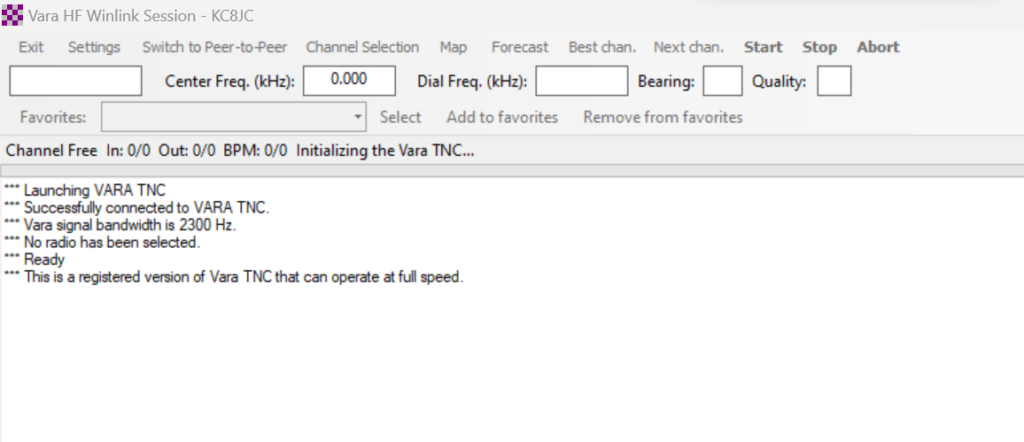
After closing the session window again, there is no way to select a different kind of session in the Winlink main UI. The dropbox menu is disabled.
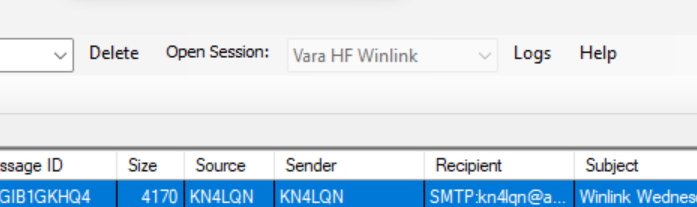
The above is true and verified whether or not the radio in question is the previously functioning IC-705 or the newly installed IC-7100.
A (Frustrated) Guess
It is entirely possible that there is a defect here around finding the COM port for the radio. With a new piece of hardware in place, the application freaks out when it can’t open the port it knows and loves. Rather than saying, “Hey there! Wanna update this?” it instead locks the UI in an in-between state and no progress can be made. That’s just a theory I’m pulling from the air. It doesn’t really match with the behavior I saw before as I only had the IC-705 in play at that point, but in the absence of being able to see the code myself, I have few options other than to stare out the window and ponder as I do NOT send email.
Next Steps
My options are few. I can rebuild my Surface Windows install…again. I have no reason to believe that there is any other way to get Winlink working at this point without taking on that burden. This is not my preferred option and there’s no real guaranty that I won’t end up right back where I am today after a month or so. It’s pretty clear to me now that this setup is far too fragile for me to take seriously when I am optimizing for time spent on the air as opposed to time spent watching Windows reload.
A different approach is to get RadioMail on iOS talking to rigctld on the Surface and send any Winlink emails that way. I can get RadioMail to address VARA HF on the Surface but I ran out of time during my experiments when it came to figuring out rigctld. Perhaps I can get that running to control the rig itself from RadioMail given that VARA HF doesn’t do PTT control without additional hardware. VARA VHF does. I don’t really like the idea of having to have two charged, networked devices to send an email. It’s my primary objection to RadioMail on HF. I love it with my Mobilinkd TNC4, but packet gateways for email are harder to find than VARA HF connections. There’s something to think about here in terms of preparedness and response.
Another option is to get Pat up and running and use that with VARA HF or Ardop. I was pretty close to having that figured out a while back, but foolishly thought that my resetting of the tablet would be a long term solution. This approach would keep the email client and the modem on the same device. That, to me, makes it more sustainable in that I only need to power one thing to get my message out. The significant bonus here is that Pat is open source and I can see the configuration, etc. This might be the easiest approach for me at this point.
A Few (Admittedly Grouchy) Thoughts
One of the things that is important to me in this hobby is the ability to use my skills and equipment in a practical fashion. That means that if I’m boondocking somewhere in the middle of South Dakota and I need to send a message via email (insert many reasons for digital, asynchronous comms here) to a non-ham I need to be able to use any and all of my gear in any combination to get that done. That’s part of my use case and it’s part of my interest in the hobby. It is a requirement.
Having done a good deal of reading and experimenting, my path was to adopt Winlink as the client and VARA HF as the modem. This seemed like a robust solution and is in wide use. What I’m seeing now is that Winlink is fragile. The Windows approach to software is also fragile. It’s amazing to me that in 2023, I still have to download and install drivers to connect a Windows system to a USB interface on a radio whereas plugging the same device into a Mac or Linux box requires no such overhead. It’s also clear that Winlink and the Windows Registry are probably conspiring to make my life more complicated than it needs to be.
I’ve come to the reluctant conclusion that the modem and the mail client are likely to be separate entities. That’s true if I use VARA or Ardop. That’s a shame. Putting the modem into the client would streamline a great many things and sidestep a lot of potential issues with local firewalls and overly aggressive defensive systems. Maybe something like RadioMail will emerge that has an Ardop modem baked in. That would be quite welcome, but I won’t hold my breath.
Looking at the various maps to gateways, I don’t think I lose anything by moving away from VARA and over to Ardop as a solution. In fact, I can see a path to combining Pat with Ardop and maybe a little Python to make something that is far more robust and able to be debugged in the field than what I have today. Not that it takes much to beat a complete OS refresh.
All of this is going to have me looking very carefully at what I do for my field communications. I went with Windows because ICOM really only supports that platform and those are my radios of choice. To use the WiFi connectivity of the IC-705 for digital modes I pretty much have to use windows. I know about the other software in the field that is being developed and I will take another look at that with renewed interest. But I’m more and more open to the idea of getting away from Windows in a permanent fashion given that one of the major drivers for keeping me there has fallen out from under me.
This situation is frustrating. I can’t imagine that I’m really the only person to have found this issue. Maybe it’s easier to deal with on something running Windows XP (Ha!) Maybe there’s something about the Surface or Windows 11 that makes it more suceptible to issues with this piece of, well, older software. At the end of the day, it doesn’t matter. I found out (fortunately) under controlled, non-critical conditions that the solution is too fragile to lean on for my tastes. I’ll find something else and provide updates here as I go back into the world of email over radio.
![]()
